- Introduction
- Getting Started
- Guides and Tutorials
- Introduction to Terra
- Introduction to Dockstore
- Understanding Cloud Costs
- Account Setup
- Overview of Account Setup
- Obtaining a Google ID
- Creating a Terra Account
- Billing Setup
- Overview of Billing Concepts
- Creating a Google Cloud Billing Account
- Accessing Data
- Discovering Data
- Requesting Data Access
- Data Access Controls
- Bringing Your Own Data
- Running Analysis Workflows
- Using Example Workspaces
- Running GATK in Terra
- Running Galaxy Workflows from Dockstore
- Running Interactive Analyses
- Running Jupyter Notebooks in AnVIL
- Running R / Bioconductor in AnVILL
- Running Galaxy in AnVIL
- MOOC
- What is AnVIL?
- Cloud Computing
- Cloud Costs
- Use Case: GATK
- Use Case: GWAS
- Use Case: eQTL
- Video Gallery
- Anvil
- Terra
- Dockstore
- Galaxy
- Seqr
- Workshop Archive
- Workshop Archive
- Reference
- GTEx v8 - Egress Instructions
- Cross Platform Data Access with GA4GH DRS in Terra
Overview of Billing Concepts
Before setting up billing, it is important to have a working knowledge of cloud billing in the Google Cloud Platform and Terra. Key concepts are listed below, along with additional Terra documentation resources.
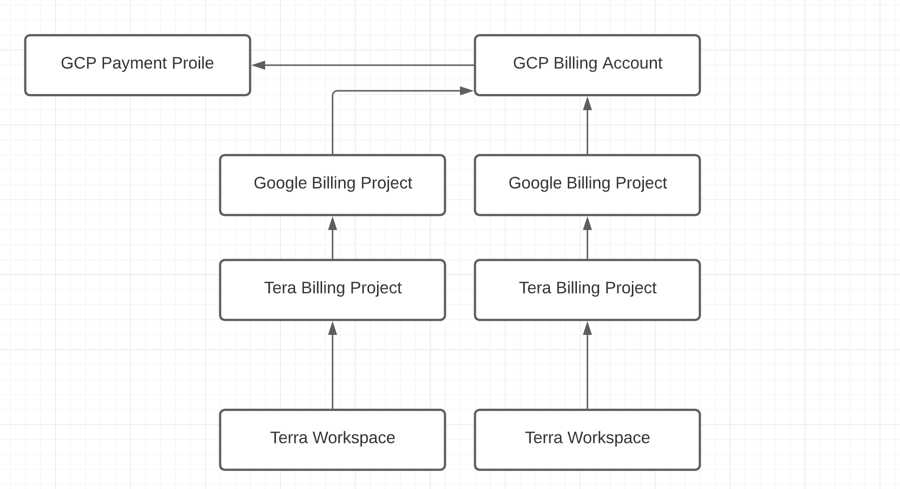
Google vs. Google Cloud Platform - Google is a separate entity from the Google Cloud Platform (GCP). It is important to understand if the resources you are configuring are Google-level resources or GCP-level resources. Google-level resources of interest include Google IDs, Google Accounts, and Google Payment Profiles.
Google Cloud Platform Resources - Google Cloud Platform (GCP) level resources include GCP Billing Accounts, GCP Billing Projects, GCP Budgets, and Alerts. GCP Resources also include the machines, storage buckets, and drives, and other resources you use to perform analysis.
Google Identity - A Google ID is a Google-level resource required to create GCP and Terra accounts. A Google ID is simply an email address. This email address must be either: a non-Google email address that you have associated with a Google Account or a Gmail, Google Workspace (formerly G Suite), or Google Identity email address.
GCP Cloud Console - The Google Cloud console allows you to manage Google Cloud resources such as Google Billing Accounts, Budgets, and Alerts. There is no specific GCP account required to access the cloud console; you can access the Google Cloud console as soon as you have a Google ID.
Terra Account - A Terra account is required to access Terra resources such as Terra workspaces. You create a Terra account with the same Google ID (email address) you used to create your GCP Account.
GCP Billing Account - GCP Billing Accounts are GCP level resources you configure to pay for cloud compute costs incurred in Terra. When you create a GCP Billing Account, you may attach an existing Google Payment Method or create and attach a new one. You use the GCP Billing Account’s Payment Method to pay for cloud costs passed through to the GCP Billing Account. Google Billing Accounts are also used to set cloud spending budgets and alerts.
Linking GCP and Terra - To enable GCP spend in Terra, you must add Terra’s Google ID
Terra Billing Projects - Terra Billing Projects are Terra-level resources used to link user activity in Terra to a Google Billing Account. Once a GCP Billing Account is linked to Terra, if you created the billing account or have been added to the project as a Billing Account User, you will be able to create Terra Billing Projects and link them to the Google Billing Account. If you created the Terra Billing Project, you are its "Owner" and you will be able to add other Terra users as Members or Owners.
Creating Terra Workspaces - To create or clone workspaces or download data from workspaces with requester pays buckets, a user must be a Member of a Terra Billing Project. If you create or clone a workspace, you will be the new workspaces Owner and with can-execute and can-share privileges.
Using Terra Workspaces - Anyone who has "Writer," "can-execute" privileges on the workspace can incur spend on behalf of the workspace’s Terra Billing Project. Users can incur spend even if they are not a member of the Terra Billing Project or affiliated with the Google Cloud Billing Account.
GCP Billing Account Budget - You can create multiple budgets for each Google Billing Account. Each budget can specify a project, budget amount, and alerts.
Additional Billing Resources
- Understanding costs and billing in Terra - This article outlines what operations in Terra have a GCP cost and how you will pay for GCP charges with a Terra billing project. It also explains the billing structure (GCP and Terra), how GCP calculates and bills Terra users for charges, and how Terra Billing projects act as a pass-through to pay for the GCP costs of your work in Terra.
- How to set up and use GCP budget alerts - Want to keep tabs on your GCP spend for storage and compute in Terra? This article outlines what budget alerts can (and cannot) do, what permissions are needed for these actions, and step-by-step instructions for setting up budget alerts for Terra Billing projects.
- How to disable billing on a Terra project - Each billing project in Terra is backed by a GCP Billing account. There may be times when you need to prevent that Terra billing project from incurring any costs moving forward. This article gives instructions on how to do that by disabling the Terra billing project.
- Best practices for managing shared team costs - Understanding how to control costs can be especially important (though sometimes challenging) for a team working together using a shared funding source. This article explains two ways to share funding resources (shared workspaces and shared Billing projects), depending on your collaboration needs.